Using HTTP Methods (GET, POST, PUT, etc.) in Web API
My group has been studying ASP.NET Web API for a major project we're working on, and part of learning about this tech stack is studying how HTTP works, which has been a nice refresher for us. A couple of my teammates asked me to clarify the HTTP Methods (e.g. GET, POST, PUT, DELETE, etc) we were going to use for specific actions, and I wanted to learn more about them. Hence, this post. Come along with us as we learn about HTTP methods (also calledverbs) and discuss how and when to use them in our Web API projects!
What Are HTTP Methods?
Whenever a client submits a request to a server, part of that request is an HTTP method, which is what the client would like the server to do with the specified resource. HTTP methodsrepresent those requested actions. For example, some commonly-used HTTP methods will retrieve data from a server, submit data to a server for processing, delete an item from the server's data store, etc. For a more general overview of HTTP, see Tutorials Point's article.
Selecting The Appropriate Method
A large portion of application functionality can be summed up in the acronym CRUD, which stands for Create, Read, Update, Delete. There are four HTTP methods that correspond to these actions, one for each, like so:
C - Create - POST
R - Read - GET
U - Update - PUT
D - Delete - DELETE
R - Read - GET
U - Update - PUT
D - Delete - DELETE
So, in a given app, you might have the following action:
public IHttpActionResult Add(string title)
{
//Creates a Movie based on the Title
return Ok();
}
We can tell from the name of the action (and, let's be real, the comment) that this action is supposed to create a movie. So we should use the POST verb on this action, like so:
[HttpPost]
public IHttpActionResult Add(string title)
{
//Creates a Movie based on the Title
return Ok();
}
If you need a particular action to support more than one HTTP method, you can use the
[AcceptVerbs] attribute:[AcceptVerbs("POST", "PUT")]
public IHttpActionResult Add(string title)
{
//Creates a Movie based on the Title
return Ok();
}
For the majority of applications, GET, POST, PUT, and DELETE should be all the HTTP methods you need to use. However, there are a few other methods we could utilize if the need arises.
- HEAD: This is identical to a GET request, but only returns the headers for the response, not the response body. Theoretically faster, commonly used for checking to see if a particular resources exists or can be accessed.
- OPTIONS: Returns the HTTP methods supported by the server for the specified URL.
- PATCH: Submits a partial modification to a resource. If you only need to update one field for the resource, you may want to use the PATCH method.
POST vs PUT
POST and PUT are very similar in that they both send data to the server that the server will need to store somewhere. Technically speaking, you could use either for the Create or Update scenarios, and in fact this is rather common. The difference lies in the details.
PUT is idempotent. What this means is that if you make the same request twice using PUT, with the same parameters both times, the second request will have no effect. This is why PUT is generally used for the Update scenario; calling Update more than once with the same parameters doesn't do anything more than the first call did.
By contrast, POST is not idempotent; making the same call using POST with same parameters each time will cause two different things to happen, hence why POST is commonly used for the Create scenario (submitting two identical items to a Create method should create two entries in the data store).
(It should be noted that, strictly speaking, HTTP does not force PUT to be idempotent, so you can implement your server to use PUT in a non-idempotent way. However, doing so is liable to cause a horde of angry server admins to show up at your desk and beat you with ethernet cables. Don't say I didn't warn you.)
Default HTTP Methods
If we do not assign an explicit HTTP method to a controller action, what method(s) does that action accept? Let's imagine we have a Web API controller like so:
public class MovieController : ApiController
{
/// <summary>
/// Returns all movies.
/// </summary>
/// <returns>A JSON list of all movies.</returns>
[Route("movies/all")]
public IHttpActionResult All()
{
List<Movie> movies = new List<Movie>()
{
new Movie()
{
Id = 1,
Title = "Up",
ReleaseDate = new DateTime(2009,5,29),
RunningTimeMinutes = 96
},
new Movie()
{
Id = 2,
Title = "Toy Story",
ReleaseDate = new DateTime(1995, 11, 19),
RunningTimeMinutes = 81
},
new Movie()
{
Id = 3,
Title = "Big Hero 6",
ReleaseDate = new DateTime(2014, 11, 7),
RunningTimeMinutes = 102
}
};
return Ok(movies);
}
}
We can tell by looking at the code that this should be a GET action, since it is returning data. However, we're not explicitly saying that GET should be used (there's no
[HttpGet] attribute). So, what method(s) will this action accept? Let's see what Postman can tell us.
It should be a GET action, so let's try to hit this action with a GET request.
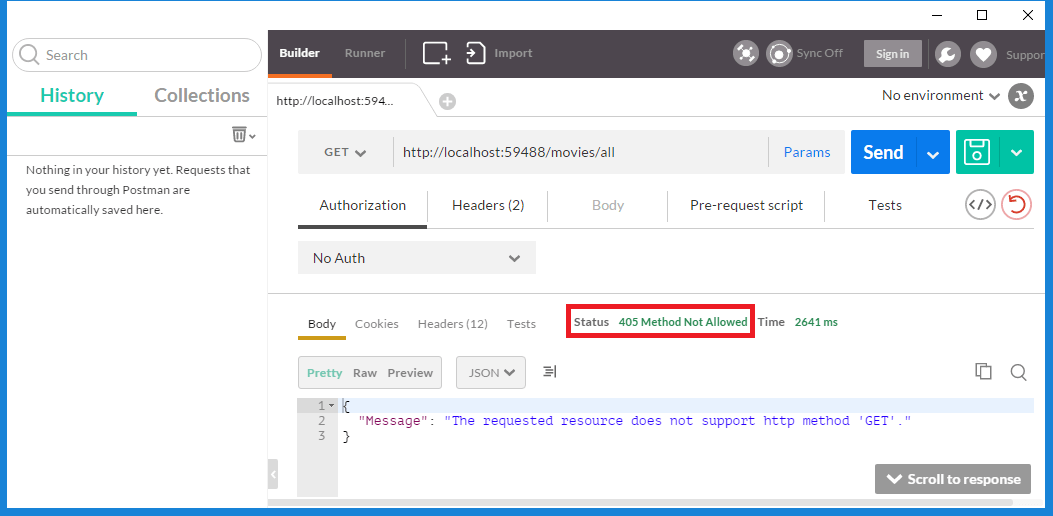
Well, that didn't work, we get back a 405 Method Not Allowed status. Why were we not able to use the GET method?
The algorithm ASP.NET uses to calculate the "default" method for a given action goes like this:
- If there is an attribute applied (via
[HttpGet],[HttpPost],[HttpPut],[AcceptVerbs], etc), the action will accept the specified HTTP method(s). - If the name of the controller action starts the words "Get", "Post", "Put", "Delete", "Patch", "Options", or "Head", use the corresponding HTTP method.
- Otherwise, the action supports the POST method.
We're falling in to the #3 condition here: the action name
All() doesn't contain any of the key words and we didn't specify an action, so this action will only support POST. Sure enough, guess what Postman shows for a POST action?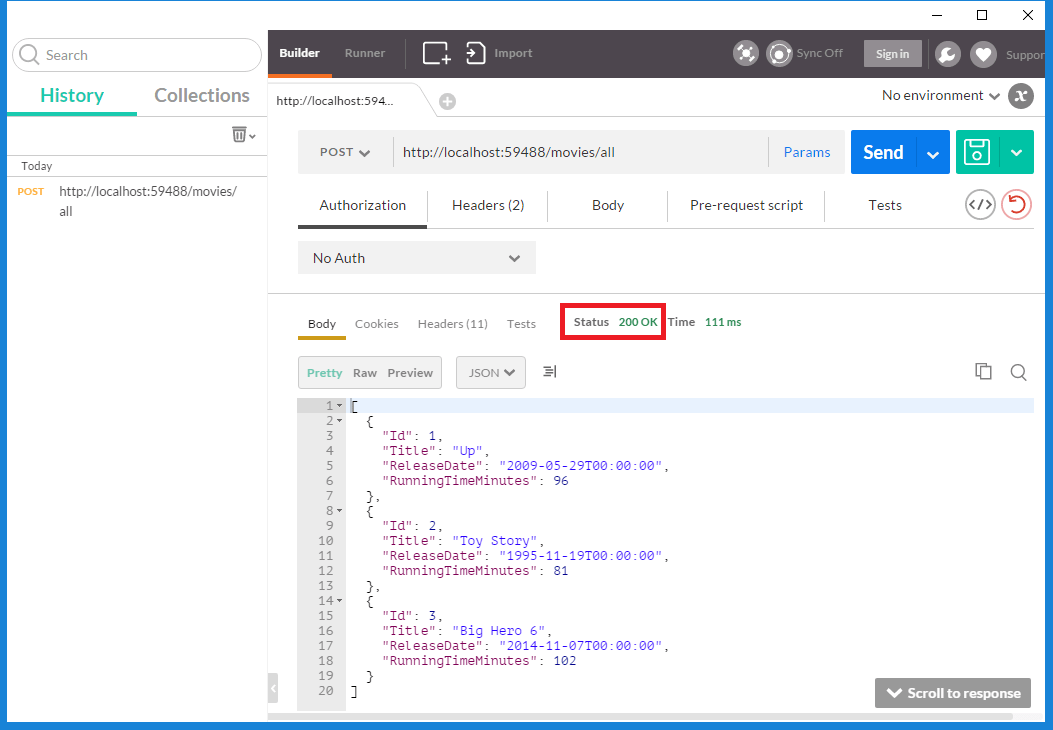
Obviously, this is not what we want. We're getting data from the server using a POST method, and this (while not technologically prevented) is not what these HTTP methods were designed for.
We could solve this problem in two ways. The first would be to add the
[HttpGet] attribute to the method. The second would be to rename the method to GetAll(); the existence of the word "Get" at the start of the method tells ASP.NET to accept a GET HTTP method on this action. My personal preference is to always explicitly state which HTTP method is accepted by any action, like so:public class MovieController : ApiController
{
/// <summary>
/// Returns all movies.
/// </summary>
/// <returns>A JSON list of all movies.</returns>
[Route("movies/all")]
[HttpGet] //Always explicitly state the accepted HTTP method
public IHttpActionResult All()
{
//Get movies
return Ok(movies);
}
}
Summary
Always use the appropriate HTTP action in your Web API actions, as it establishes the kinds of communication your consumers can conduct with your app. Further, always explicitly state what HTTP method(s) each action can accept, and keep to the common definitions for each action (e.g. GET for data retrieval, POST for creating data, PUT for updating data, etc.).
For more information, check out ASP.NET Web API 2: Building a Restful Service from Start to Finish by Jamie Kurtz, specifically Chapter 2, "What is RESTful?" and Chapter 5, "Up and Down the Stack with a POST".
Happy Coding!
Không có nhận xét nào:
Đăng nhận xét